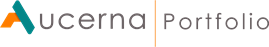Aucerna Portfolio 3.8 Release Notes
Provide Installation and Configuration Details
For easy access to current server and client configuration settings, Administrators can view current settings for Portfolio in Application Settings.
Access the Application Settings pages by clicking the Admin Settings button in the Navigation pane.
Information on these pages can be passed to IT professionals to troubleshoot configuration issues.
Server Settings is the list of settings used on the current Portfolio server.
Client Settings lists the settings used on the current Portfolio client PC.
The pages show effective settings. Multiple files and environments affect the final effective configuration.
Improved Chart Types
To enhance dashboard visualizations, additional chart types have been added, and improvements made to existing charts.
- Data Tables can now be filtered by date
- Pie Charts now include Totals
- Data Table Exports have been modified to support pivoting
- New Charts include:
- Bar Charts
- Dual-axis Charts
- Scatter Charts
- Points as a line type
Bulk Delete Opportunities
To enhance user workflows it is now possible to delete Opportunities in bulk.
- Ability to select Opportunities in the grid and delete selected.
- If an opportunity cannot be deleted (dependencies), a notification per opportunity is created.
- If any opportunities fail, all selections are restored to ensure Portfolio consistency.
- Users are prompted to confirm the deletion.
Select Multiple Attributes on Scenario Details
Scenario Details
To allow for easier Scenario analysis, users can now select multiple Attributes in Scenario Details.
This allows users to layer Attribute characteristics without having to configure every possible combination in the configuration files.
Add new attribute/characteristic pairs by using the Add Attribute button.
Improved PlanningSpace Integration
Import Multiple Results Sets at Once
A new filter has been added to the PlanningSpace Results Set tree.
The list of result sets available to select can be quite long. A Filter/Search box like the current selection at the bottom of the screen is useful to be able to select the source result sets in a much faster way.
Improved Variable Mappings
When mapping variables from PS Economics the full list of global variables was shown to the user. This caused some problems in the mapping when duplicate variable names were found under some circumstances. Now the list of variables is restricted to those found in those result sets and not in the global table.
Improved User Permissions Management
Improvements to the Permissions page make it easier to:
- Take users in and out of the Portfolio permissions
- Change permissions for selected users
- Delete all permissions for selected users
- Filter to users
Acquire Optimization License (IPS)
Separate Optimization licensing option for IPS Authenticated users:
- Only users with the ability to optimize will have the IPS Optimization Role
- Users obtain an optimization license when a they click Optimize
- If the user acquires an optimization license, then the job is created/started
- When the job completes, the optimization license is released
- If the user is unable to obtain a license a notification is generated
Bug fixes
- Filter columns in Selection Constraints were not filtering properly for Min/Max. Filters are now persisted as expected.
- Sorting on Opportunities in Selection Constraints is now working as expected.
- Fixed an issue on the History Tab where the Time Unit column was not filtering as expected.
- Resolved a grid issue in the Metrics tab to reduce animations in the list.
- Resolved an issue when deleting charts in a dashboard did not immediately refresh the dashboard.
- Fixed an issue where a failure in a Metric Constraints import was ignored and users assumed a successful import.
- Fixed an issue in the PSE Data Source variable filter, where the filter would close unexpectedly.
- Export Opportunity Contributions to Database option is removed in 3.8. It will be re-introduced when Odata exports are in place. All exports are to .csv files.
- Fixed an issue where scrollbars on Selection Dependencies were missing.
- Changed the default Start Date for new Portfolios to the first day of the current period.
- Fixed an issue where a combination of mouse clicks between Selection Dependencies and Metric Constraints caused the application to crash.
- Fixed an issue in the Lindo Feedback tool where sudden a divergence between the Best Bound and Objective Value appeared mid-optimization. The tool is now filtering out more non-specific values to smooth out the feedback.
3.8.1 Release
- Fixed an issue in the Lindo Feedback tool where sudden a divergence between the Best Bound and Objective Value appeared mid-optimization. The tool is now filtering out more non-specific values to smooth out the feedback.
3.8.2 Release
- Fixed an issue with grid export to .csv where expected number formats and delimiter were not produced. Grid exports now honour regional settings and browser language.